Guidelines for Student Record Forms
The Missouri Department of Higher Education maintains a student data system that collects certain types of information about students attending schools certified to operate by the Coordinating Board for Higher Education. In order for the data system to function as intended, it is critical that schools enter records consistent with department expectations. The following provides responses to frequently asked questions about the completion and submission of these data. If you do not find the information you need here, please email us with your request.
How does my school receive access to the Proprietary Student Record Application system?
- Contact staff for the Quick Start guide that includes a link to the Security system.
- Click on the link staff will provide, then click "Register."
- Complete all required fields.
- Under System, select Proprietary Student Record Application.
- Under School, select the school for which you require access.
- Click Add Access. If you require access to multiple campuses, you will need to repeat steps 4 and 5 for each location.
- DO NOT CHANGE THE ACCESS TYPE. School user are only authorized for "Update" access.
- Click Submit.
- You will be directed to a page that includes a link to the User Agreement. Open the agreement, print it on school letterhead, complete the agreement as directed, then fax, email, or mail the document to the MDHE. NOTE: Section III of the User Agreement may be signed by the School President, Campus Director, or Data Coordinator only.
- Upon receipt and verification the document was approved only by authorized school personnel, the MDHE will approve the application. The user will receive a system-generated email providing the User ID and temporary password. In order to use the student record system, you must change the password to one of your own choosing.
- To change your password, log back into the Security system with your User ID and temporary password, then click "Change Password."
- Log out of the Security system.
- Log into the URL provided by MDHE staff for access to the Proprietary Student Record Application system and begin entering data into the student record database.
What is the student record database?
The Proprietary Student Record Application is used to create a database of demographic, enrollment, and exit data about students attending schools certified to operate in Missouri. When a student enters the school, the institution creates a student record in the system that includes basic demographic information as well as the program in which the student is enrolled and the beginning date of instruction. When a student graduates, or is dismissed or withdraws from the school, the institution will go back to the enrollment record and complete the form by entering the exit data.
For whom should student records be submitted?
Records should be submitted for every student who begins a program of instruction at a certified school. Records should not be submitted for "no shows" or any student whose enrollment is terminated without incurring any financial obligation (i.e., when the school or students cancels the enrollment agreement and the student receives a complete refund).
Should more than one enrollment record be completed for a student?
Enrollment records are entered based on starting a program of instruction. Certification standards define a program as "a complete academic or vocational education offering that fulfills the requirements for awarding of a certificate or a degree." So, each time a student starts a program at a school, an enrollment record should be submitted, even if the student dropped or completed a previous program at the same school.
Who should enter the data?
Schools may have their own registered personnel enter the data. If the school requires students to use the Student Portal, schools must go in afterward to review the students’ data to ensure accuracy, then approve the data for submission to the MDHE.
Each school user must register and maintain a separate ID and password. It is not acceptable for users to share an ID and password.
When should the data be entered?
It is our recommendation the school perform data entry by program cohort as soon as possible after students begin instruction, then again as soon as possible when the cohort graduates (or as soon as practicable after a student withdraws or is dismissed).
Does every blank have to be completed?
The department strives to ensure the collected data is as complete and accurate as possible. This effort supports the overall intent of the data collection process, which is to provide clear consumer information about the schools and to inform policy and decision makers concerning the nature and scope of this educational sector. However, completion of individual data items is optional and records missing some responses should still be submitted by the school to the department. In general, items not completed will be recorded as unknown.
Do we have to provide the full social security number (SSN)?
The department would encourage schools to provide complete SSNs to assist in data analysis. However, reporting an SSN is optional; schools may also provide only the last four digits. Schools should not use SSNs or student names as the Student ID, so these data do not typically include names, addresses, or other identifying information. The data are important because they are shared, under an agreement ensuring data security and integrity, with the Departments of Economic Development and Elementary and Secondary Education for purposes of meeting federal reporting requirements. When SSN data are not reported as part of this process, placement information cannot be generated and the school may be required to manually supplement this information.
Where do I get Student IDs?
The school assigns a unique system ID to each enrolled student. If the same student enrolls in another program at the school, the school may use the same Student ID or may generate a new Student ID. Do not use student SSNs or names as the Student ID.
Do I have to complete exit records for every student?
In order to complete our database information, we must have an exit record to complete each enrollment record. Students for whom no exit record has been submitted are considered to be still enrolled at the school. If a student has exited the school and an exit record has not been submitted, this degrades the integrity of the data system. During routine data system maintenance, if department staff find a significant number of enrollment records without a corresponding exit record, the length of enrollment time will be reviewed and the school will need to verify the status of these students.
When should the exit record be completed?
The exit records should be completed in the system once it has been determined the student has terminated enrollment in the program of instruction either through graduation, withdrawal, or dismissal.
Some institutions have articulated programs with multiple award levels in a single subject area (certificates, associate degrees, and bachelors programs in business, for example). In these situations, exit data should be submitted each time the student completes a program (i.e., receives a completion award). If the student then reenrolls in the next level program, a new enrollment/exit record process should be started.
Must enrollment and exit records be completed separately?
Under normal circumstances, student enrollment records are completed weeks, even months or years, before students completes or otherwise terminates enrollment, after which the exit data is entered. For schools that offer very short programs, it is acceptable for both the enrollment and exit data to be submitted at the same time.
 Missouri Department of Higher Education and Workforce Development
Missouri Department of Higher Education and Workforce Development