Instructions for Cross-referencing CIP for Programs in your Region
- Access the Program Inventory on the MDHE website by selecting "Colleges & Degrees."
- Select your region (indicated by the yellow arrow).
- Find and click on the program showing the first two digits from your program's CIP code (indicated by the orange arrow).
- Find and click on the program showing the last four digits from your program's CIP code (indicated by the blue arrow).
- The parameters of your search will appear in the search box. If items are correct, click on search.
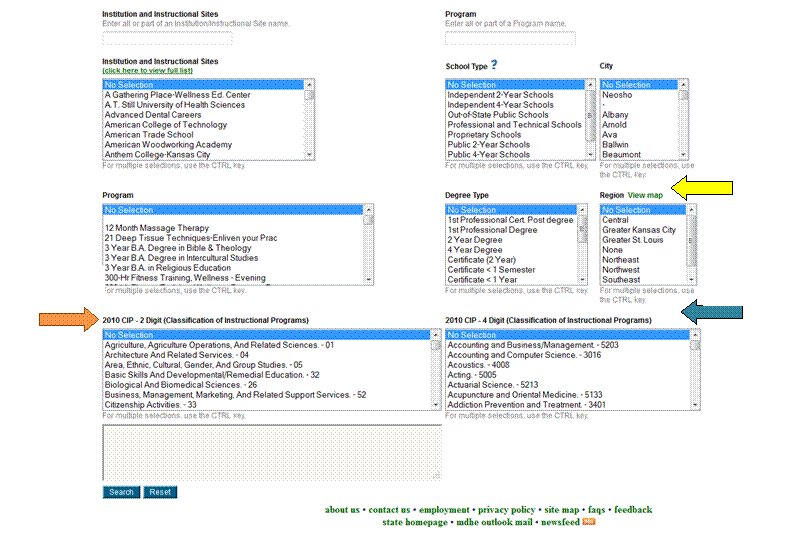
 Missouri Department of Higher Education and Workforce Development
Missouri Department of Higher Education and Workforce Development